No products in the cart.
A pristine glass mousepad isn’t just about aesthetics—it’s a critical tool for maintaining precision, speed, and consistency in your gaming sessions. Dust, fingerprints, or grime can disrupt your mouse’s tracking, leading to missed headshots or sluggish movements. Whether you’re grinding ranked matches or perfecting your aim, here’s how to keep your glass mousepad in tournament-ready condition.
Why Clean a Glass Mousepad?
Glass mousepads are prized for their ultra-smooth glide and durability, but they’re magnets for oils, sweat, and debris. A dirty surface can:
- Skew mouse tracking, causing erratic cursor movements.
- Slow down your glide, making flick shots feel sluggish.
- Harbor bacteria from prolonged use. Regular cleaning ensures your pad stays responsive and hygienic—no more excuses for missed clutches!
What You’ll Need
- Microfiber cloth (lint-free to avoid scratches).
- Mild dish soap or ammonia-free glass cleaner (avoid alcohol-based products—they can damage coatings!).
- Warm water.
- Soft-bristled brush or cotton swabs (for edges).
Step-by-Step Cleaning Guide
1. Daily Maintenance: Quick Wipe-Down
Before every gaming session:
- Gently wipe the surface with a dry microfiber cloth to remove dust or loose particles.
- Avoid pressing too hard—this prevents micro-scratches. Pro Tip: Keep a dedicated cloth nearby for instant cleanups between matches.
2. Weekly Deep Clean
For stubborn grime or fingerprints:
- Mix 1-2 drops of dish soap with warm water in a spray bottle.
- Spray the solution onto the cloth (not directly on the pad to prevent liquid seeping into edges) 1.
- Wipe in circular motions, focusing on stained areas.
- Rinse the cloth and wipe again to remove soap residue.
- Dry thoroughly with a clean microfiber cloth to prevent water spots.
3. Monthly Deep Clean (Optional)
If your pad has accumulated heavy grime:
- Use a specialized glass cleaner (ensure it’s residue-free and ammonia/bleach-free) 1 3.
- Dampen a cloth and gently scrub edges and corners with a soft brush or cotton swab.
- Air-dry in a well-ventilated area before use.
What to Avoid
- ❌ Alcohol-based cleaners: These can degrade the pad’s silicone base or damage artwork 1.
- ❌ Abrasive materials: Steel wool or rough sponges will scratch the surface.
- ❌ Excess water: Never submerge the pad—moisture can weaken adhesive edges.
Pro Gamer Tips for Longevity
- Keep hands clean to reduce oil transfer.
- Store vertically when not in use to minimize dust buildup.
- Avoid snacks near the pad—crumbs are the enemy of smooth gliding!
Final Thoughts
A clean glass mousepad isn’t just a luxury—it’s a necessity for competitive gamers. With just a few minutes of care, you’ll maintain that buttery-smooth glide and laser-sharp tracking. Now, get back to your grind and dominate the leaderboards! 🎮
Need a high-performance glass pad? Check out SKADIRA uncoated control surface glass mouse pad!


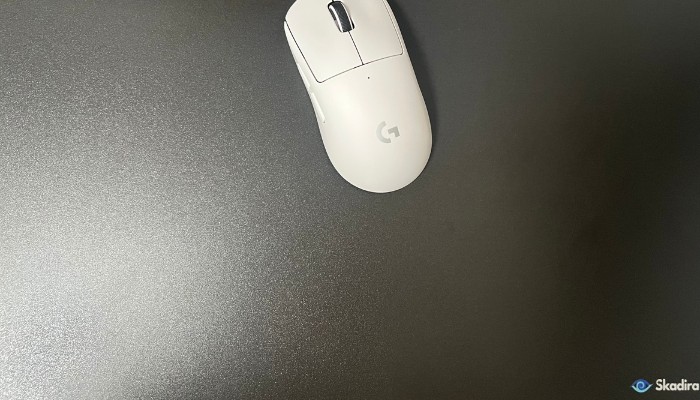




Add comment